Angular 的初始化 - 触发
Angular 的初始化包含触发、注入、编译等几个过程。
官方文档的一个图片很清晰的展现了整个过程:
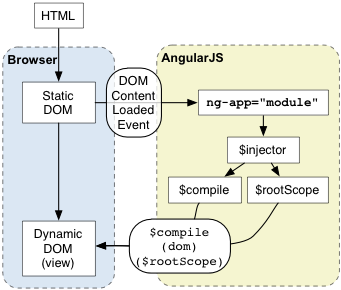
https://docs.angularjs.org/img/guide/concepts-startup.png
Angular 的初始化 - 触发
function angularInit(element, bootstrap) {
var appElement,
module,
config = {};
// 如果存在 ng-app 那么 appElement 的布尔值就会为 true
// 紧接着就会调用 bootstrap 函数
forEach(ngAttrPrefixes, function(prefix) {
var name = prefix + 'app';
if (!appElement && element.hasAttribute && element.hasAttribute(name)) {
appElement = element;
module = element.getAttribute(name);
}
});
forEach(ngAttrPrefixes, function(prefix) {
var name = prefix + 'app';
var candidate;
if (!appElement && (candidate = element.querySelector('[' + name.replace(':', '\\:') + ']'))) {
appElement = candidate;
module = candidate.getAttribute(name);
}
});
if (appElement) {
config.strictDi = getNgAttribute(appElement, "strict-di") !== null;
bootstrap(appElement, module ? [module] : [], config);
}
}
触发初始化进程 Angular 的(Initialization Process)方式有两种:自动(automatic)、手动(manual)。
两种方式的区别在于是否在HTML标签上设置了 ng-app 指令。
Automatic
如果设置了 ng-app 指令,即 Automatic Initialization。那么 Angular 会在 DOMContentLoaded 触发或者 document.readyState 的值变为 complete 时,自动开始初始化。
Manual
如果是 Manual Initialization ,可以对 Angular 的初始化进程有一个更好的控制。
General
看下面的 Demo:
点击按钮就可以直接触发 Angular 的初始化进程。
Deferred
使用这种方式,是可以为即将进行初始化的 Angular 添加更多需要的模块。
angular.resumeBootstrap = function(extraModules) {
forEach(extraModules, function(module) {
modules.push(module);
});
return doBootstrap();
};
看 Demo: